- Components
- Sections
- Bentogrid
Bentogrid
Bento grids is a layout used to showcase the features of a product in a simple and elegant way.
Sales Data
Growth
10%
20%
30%
40%
50%
60%
70%
Incredible Growth
Fly through your tasks with rapid-fire keyboard shortcuts for everything. Literally everything.
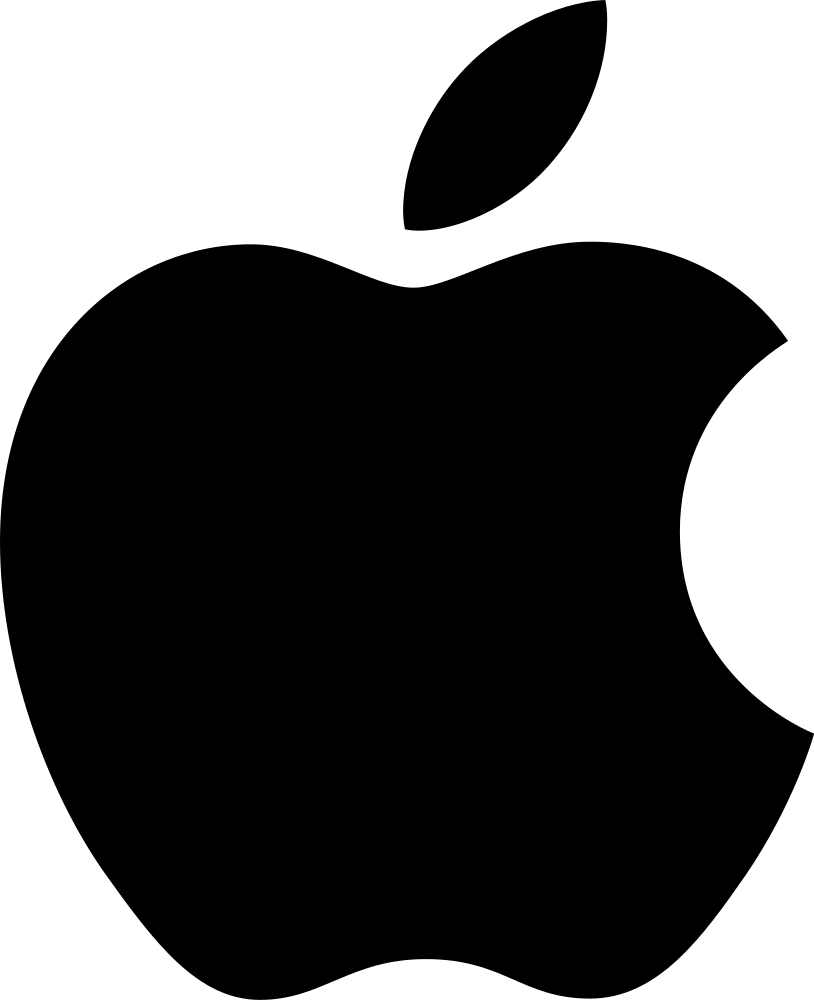

Multiple Technologies
Fly through your tasks with rapid-fire keyboard shortcuts for everything. Literally everything.
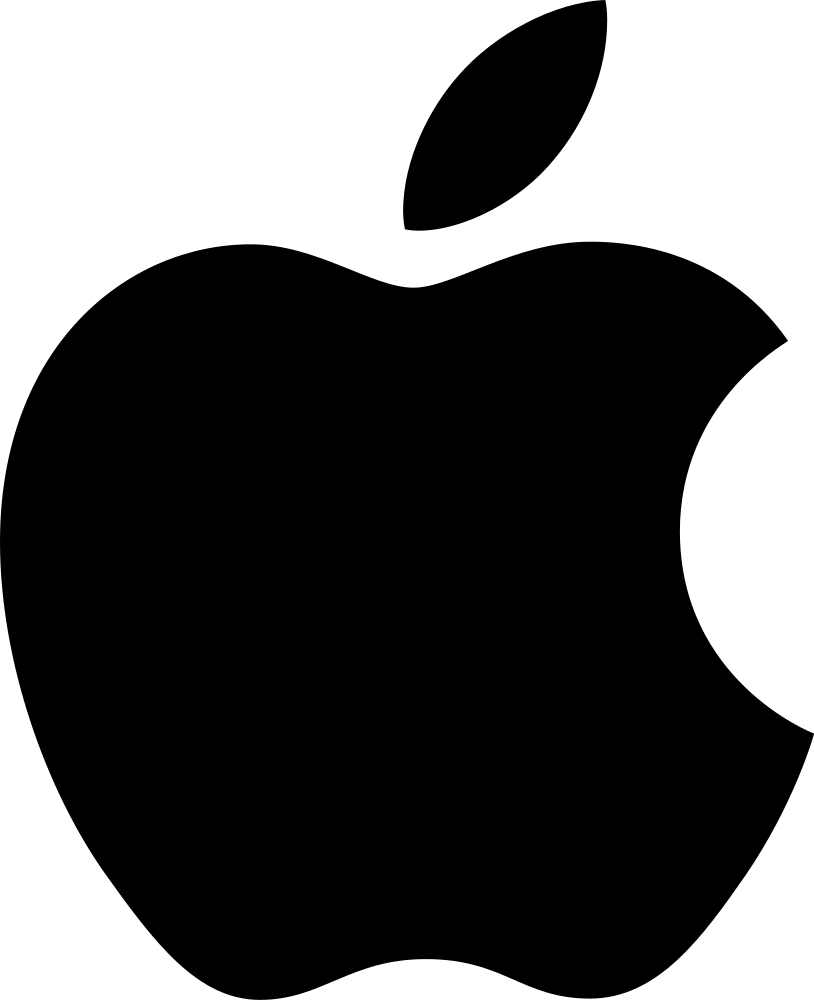

AWS Integration
integrate AWS and use seamlessly with us.
bentodemo.tsx
<Bentodemoo/>Installation
Install the following dependencies:
npm install react framer-motion react-lottie
Copy and paste the following code into your project.
bentogrid.tsx
"use client"
import React, { useState, useEffect, useRef } from 'react';
import { motion } from 'framer-motion';
const logos = [
"https://res.cloudinary.com/dl2adjye7/image/upload/v1716817722/Amazon_icon.svg_a4qmtg.png",
"https://res.cloudinary.com/dl2adjye7/image/upload/v1716800282/Apple_logo_black.svg_seeetv.png",
"https://res.cloudinary.com/dl2adjye7/image/upload/v1716800359/WISE.L-b3d3de3c_rexehe.png"
];
const lineWidth = 80;
const lineHeight = 2;
const LogoBeam = () => {
return (
<div className="flex items-center justify-center min-h-52">
<div className="relative flex items-center">
<div className="bg-[#000] border border-white/30 rounded-2xl flex items-center justify-center w-14 h-14 p-4">
<img src={logos[0]} alt="Logo 1" className="filter invert brightness-0" />
</div>
<div className="relative" style={{ width: `${lineWidth}px`, height: `${lineHeight}px`, backgroundColor: '#FFFFFF', overflow: 'hidden' }}>
<motion.div
className="absolute top-0 left-0 h-full w-10 bg-gradient-to-r from-transparent via-black to-transparent opacity-75"
initial={{ x: '-40px' }}
animate={{ x: `calc(${lineWidth}px + 40px)` }}
transition={{
repeat: Infinity,
duration: 0.5,
repeatDelay: 2.5,
ease: 'linear',
}}
style={{ willChange: 'transform' }}
/>
</div>
<div className="relative bg-black border-2 border-white/70 rounded-2xl flex items-center justify-center w-16 h-16 p-4 overflow-hidden shadow-[0_0_15px_5px_#dbe0e2]">
<img src={logos[1]} alt="Logo 2" className="filter invert brightness-0" />
<motion.div
className="absolute top-0 left-0 w-full h-full bg-gradient-to-r from-transparent via-white to-transparent opacity-30"
initial={{ x: '-100%' }}
animate={{ x: '100%' }}
transition={{
duration: 2,
ease: 'linear',
repeat: Infinity,
repeatType: 'loop',
}}
style={{ willChange: 'transform' }}
/>
</div>
<div className="relative" style={{ width: `${lineWidth}px`, height: `${lineHeight}px`, backgroundColor: '#FFFFFF', overflow: 'hidden' }}>
<motion.div
className="absolute top-0 right-0 h-full w-10 bg-gradient-to-r from-transparent via-black to-transparent opacity-75"
initial={{ x: '40px' }}
animate={{ x: `calc(-${lineWidth}px - 40px)` }}
transition={{
repeat: Infinity,
duration: 0.5,
repeatDelay: 3.5,
ease: 'linear',
}}
style={{ willChange: 'transform' }}
/>
</div>
<div className="bg-black border border-white/30 rounded-2xl flex items-center justify-center w-14 h-14 p-4">
<img src={logos[2]} alt="Logo 3" className="filter invert brightness-0" />
</div>
</div>
</div>
);
};
const data = [50, 40, 300, 320, 500, 350, 200, 230, 500];
const maxData = Math.max(...data);
const chartHeight = 400;
const chartWidth = 800;
const CardWithEffect = ({ children }: { children: React.ReactNode }) => {
const [mousePosition, setMousePosition] = useState({ x: 0, y: 0 });
const [isHovered, setIsHovered] = useState(false);
const handleMouseMove = (e: React.MouseEvent<HTMLDivElement>) => {
const rect = e.currentTarget.getBoundingClientRect();
setMousePosition({ x: e.clientX - rect.left, y: e.clientY - rect.top });
};
return (
<div
className="relative bg-[#000] flex-1 rounded-xl border border-white/30 p-4 overflow-hidden"
onMouseMove={handleMouseMove}
onMouseEnter={() => setIsHovered(true)}
onMouseLeave={() => setIsHovered(false)}
style={{ willChange: 'transform' }}
>
{isHovered && (
<div
className="pointer-events-none absolute rounded-full"
style={{
width: '300px',
height: '300px',
top: mousePosition.y - 150,
left: mousePosition.x - 150,
background: '#5D2CA8',
filter: 'blur(100px)',
transform: 'translate(-0%, -0%)',
zIndex: 10, // Ensure the effect is on top
willChange: 'transform, top, left',
}}
/>
)}
{children}
</div>
);
};
const AWSIcon = () => {
return (
<div className="flex flex-col justify-center h-full items-center relative">
<div className="flex flex-row gap-8 justify-center h-full items-center relative">
<div className="relative bg-black border-2 border-white/70 rounded-2xl flex items-center justify-center w-16 h-16 p-4 overflow-hidden shadow-[0_0_15px_5px_#dbe0e2]">
<img src={logos[0]} alt="Logo 2" className="filter invert brightness-0" />
<motion.div
className="absolute top-0 left-0 w-full h-full bg-gradient-to-r from-transparent via-white to-transparent opacity-30"
initial={{ x: '-100%' }}
animate={{ x: '100%' }}
transition={{
duration: 2,
ease: 'linear',
repeat: Infinity,
repeatType: 'loop',
}}
style={{ willChange: 'transform' }}
/>
</div>
<div className="relative bg-black border-2 border-white/70 rounded-2xl flex items-center justify-center w-16 h-16 p-4 overflow-hidden shadow-[0_0_15px_5px_#dbe0e2]">
<img src={logos[1]} alt="Logo 2" className="filter invert brightness-0" />
<motion.div
className="absolute top-0 left-0 w-full h-full bg-gradient-to-r from-transparent via-white to-transparent opacity-30"
initial={{ x: '-100%' }}
animate={{ x: '100%' }}
transition={{
duration: 2,
ease: 'linear',
repeat: Infinity,
repeatType: 'loop',
}}
style={{ willChange: 'transform' }}
/>
</div>
<div className="relative bg-black border-2 border-white/70 rounded-2xl flex items-center justify-center w-16 h-16 p-4 overflow-hidden shadow-[0_0_15px_5px_#dbe0e2]">
<img src={logos[2]} alt="Logo 2" className="filter invert brightness-0" />
<motion.div
className="absolute top-0 left-0 w-full h-full bg-gradient-to-r from-transparent via-white to-transparent opacity-30"
initial={{ x: '-100%' }}
animate={{ x: '100%' }}
transition={{
duration: 2,
ease: 'linear',
repeat: Infinity,
repeatType: 'loop',
}}
style={{ willChange: 'transform' }}
/>
</div>
</div>
<div className="text-left p-6 mt-4">
<h1 className="text-white text-2xl font-bold mb-2">AWS Integration</h1>
<p className="text-gray-400 text-lg">integrate AWS and use seamlessly with us.</p>
</div>
</div>
);
};
const BentoBox1 = () => {
const chartRef = useRef(null);
const [isChartVisible, setIsChartVisible] = useState(false);
useEffect(() => {
const observer = new IntersectionObserver(
(entries) => {
entries.forEach(entry => {
if (entry.isIntersecting) {
setIsChartVisible(true);
observer.unobserve(entry.target);
}
});
},
{
threshold: 0.5,
}
);
if (chartRef.current) {
observer.observe(chartRef.current);
}
return () => {
if (chartRef.current) {
observer.unobserve(chartRef.current);
}
};
}, [chartRef]);
return (
<div className="bg-[#000000] flex justify-center items-center min-h-screen p-5 rounded-lg sm:py-24 ">
<div className="flex flex-col md:flex-row gap-4 w-full max-w-7xl min-h-[800px] md:min-h-[800px] md:h-[800px]">
<CardWithEffect>
<div className="flex flex-col justify-between h-full">
<div className="mb-4 px-6 mt-6">
<div className="flex justify-between items-center mb-6 pb-2">
<h2 className="text-white/70 text-xl">Sales Data</h2>
<div className="flex items-center">
<div className="h-1 bg-black w-8 rounded-lg"></div>
<span className="ml-2 text-white/70 text-sm">Growth</span>
</div>
</div>
<div ref={chartRef} className="relative w-full mt-12" style={{ height: chartHeight }}>
<svg viewBox={`0 0 ${chartWidth} ${chartHeight}`} className="w-full h-full pl-11">
<defs>
<linearGradient id="gradient" x1="0" x2="0" y1="0" y2="1">
<stop offset="0%" stopColor="#5D2CA8" />
<stop offset="100%" stopColor="transparent" />
</linearGradient>
</defs>
<polyline
fill="url(#gradient)"
stroke="none"
points={`${(0 / (data.length - 1)) * chartWidth},${chartHeight} ${data
.map(
(value, index) =>
`${(index / (data.length - 1)) * chartWidth},${chartHeight - (value / maxData) * chartHeight}`
)
.join(' ')} ${(data.length - 1) * (chartWidth / (data.length - 1))},${chartHeight}`}
/>
<motion.polyline
fill="none"
stroke="#5D2CA8"
strokeWidth="3"
className=""
points={data
.map(
(value, index) =>
`${(index / (data.length - 1)) * chartWidth},${chartHeight - (value / maxData) * chartHeight}`
)
.join(' ')}
initial={{ pathLength: 0 }}
animate={{ pathLength: isChartVisible ? 1 : 0 }}
transition={{ duration: 1.5, ease: 'easeInOut' }}
/>
</svg>
<div className="absolute top-0 left-0 h-full w-full pointer-events-none">
{Array.from(Array(7).keys()).map((i) => (
<div
key={i}
className="absolute left-0 w-full flex items-center text-white/30 text-sm"
style={{ top: `${(100 / 6) * i}%` }}
>
<span className="mr-4">{`${10 + i * 10}%`}</span>
<div className="w-full border-t border-white/70"></div>
</div>
))}
</div>
</div>
</div>
<div className="text-left p-6 mt-4">
<h1 className="text-white text-2xl font-bold mb-2">Incredible Growth</h1>
<p className="text-white/70 text-lg">Fly through your tasks with rapid-fire keyboard shortcuts for everything. Literally everything.</p>
</div>
</div>
</CardWithEffect>
<div className="flex flex-col w-full md:w-1/2 gap-5 h-full md:h-[800px]">
<CardWithEffect>
<div className="flex flex-col justify-center h-full">
<LogoBeam />
<div className="text-left p-6">
<h1 className="text-white text-2xl font-bold mb-2">Multiple Technologies</h1>
<p className="text-white/70 text-lg">Fly through your tasks with rapid-fire keyboard shortcuts for everything. Literally everything.</p>
</div>
</div>
</CardWithEffect>
<CardWithEffect>
<AWSIcon />
</CardWithEffect>
</div>
</div>
</div>
);
};
function Bentodemo() {
return (
<div className="h-screen flex items-center justify-center ">
<BentoBox1 />
</div>
);
}
export default Bentodemo;
Update the import paths to match your project setup.
Props
| Name | Type | Description |
|---|---|---|
children | React.ReactNode | The content to be rendered inside the card. Typically a JSX element or components. |