How does it work ?
How to use the Easiest component librairy : EldoraUI
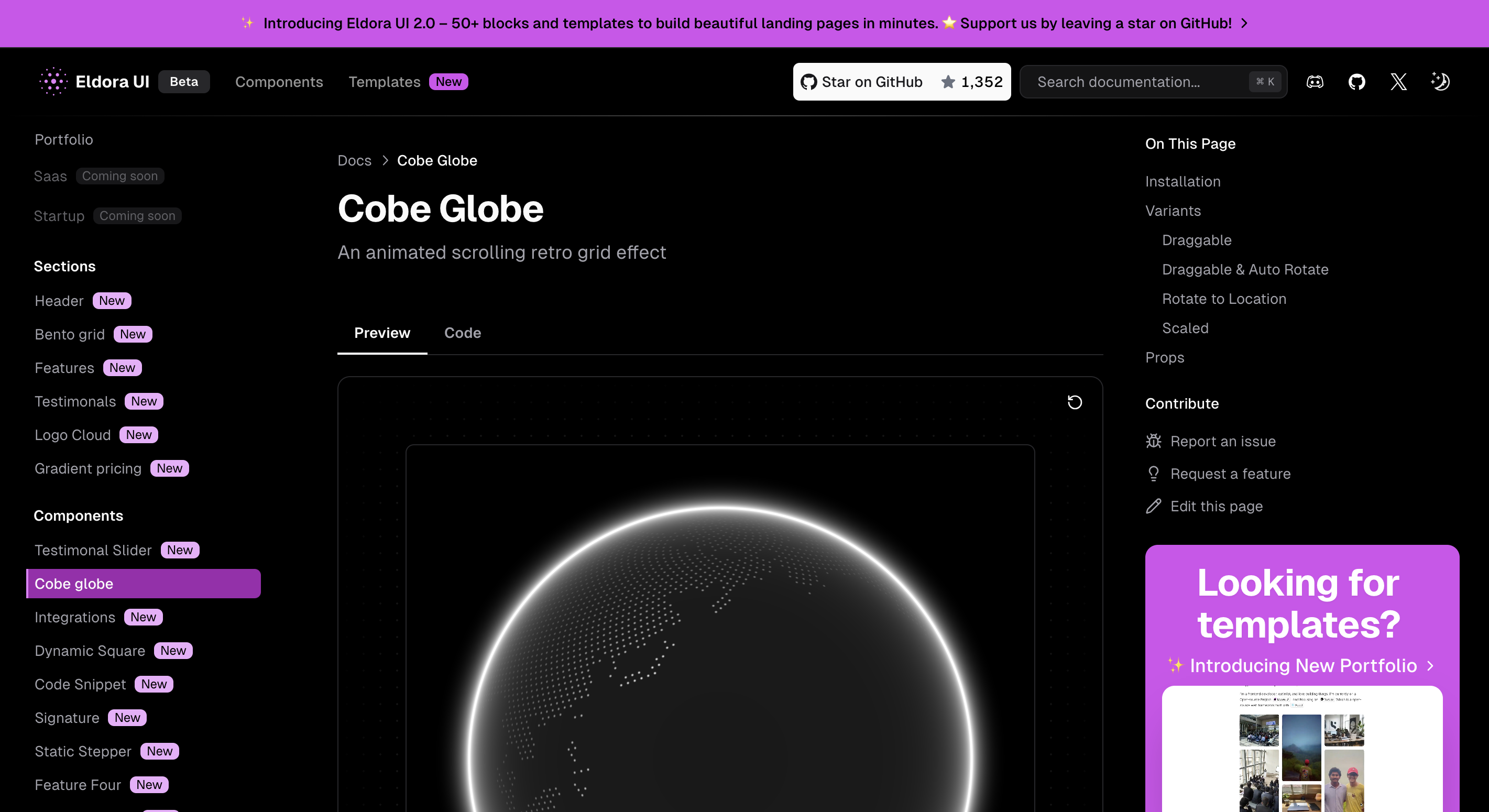
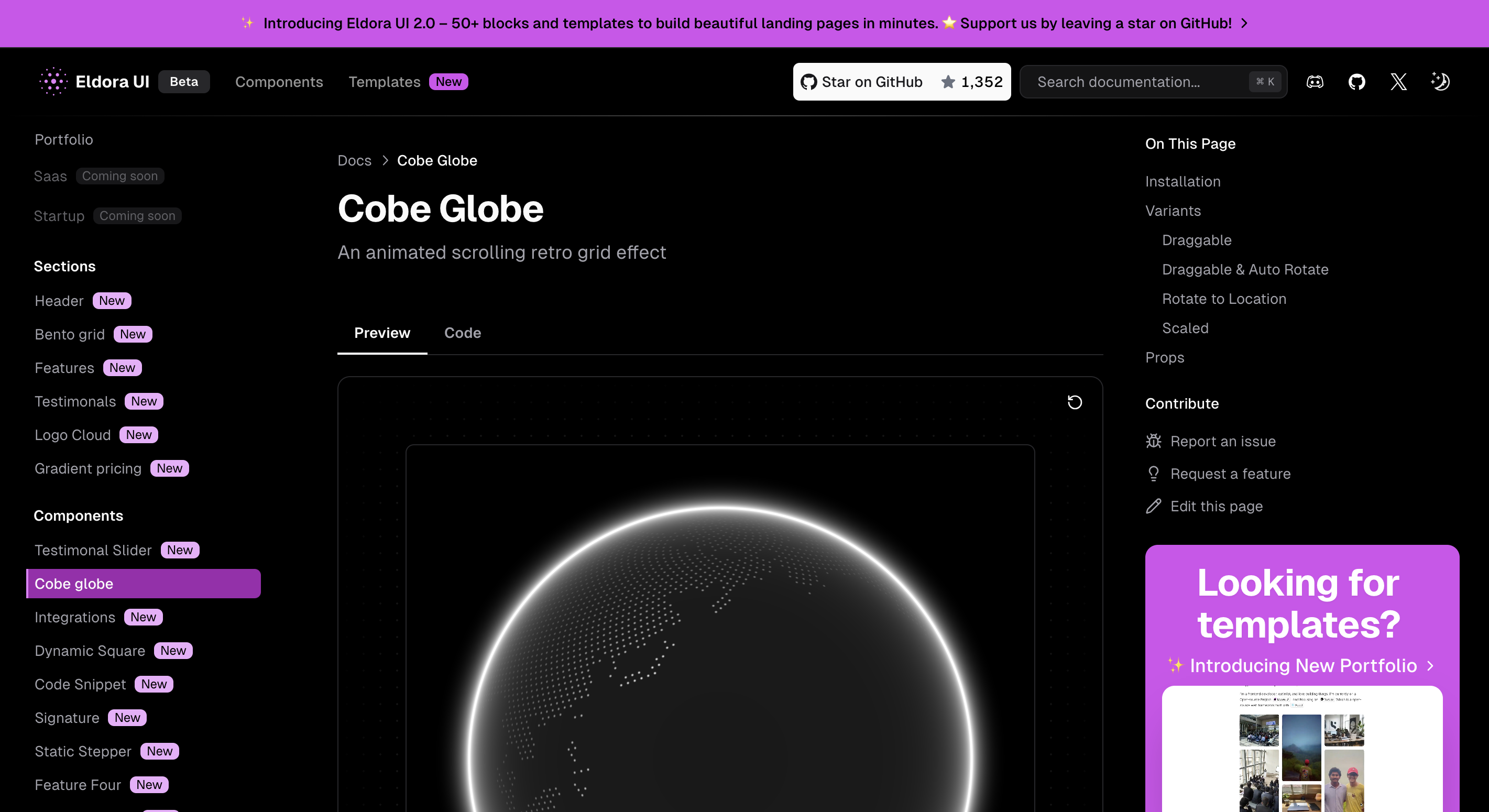
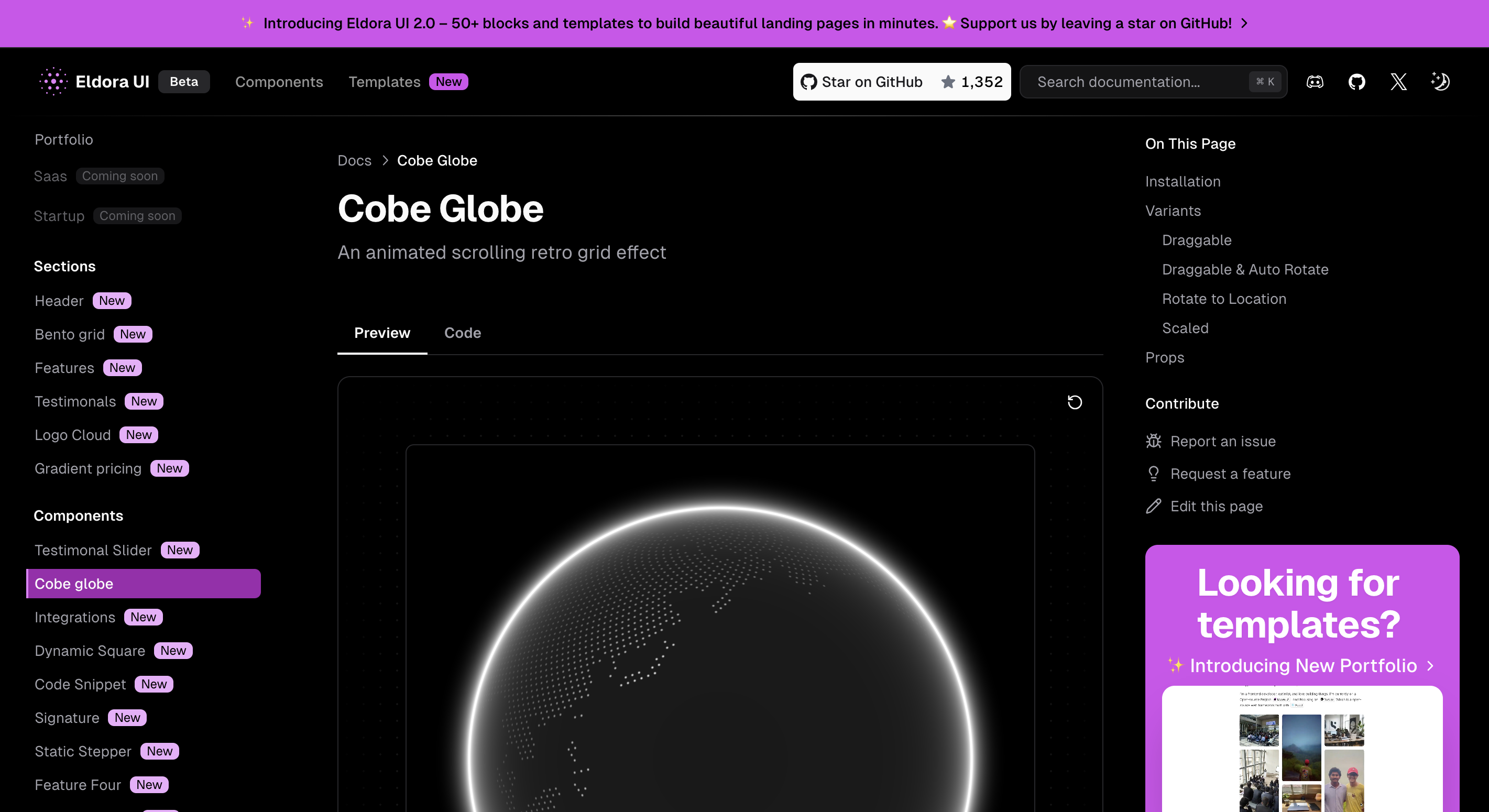
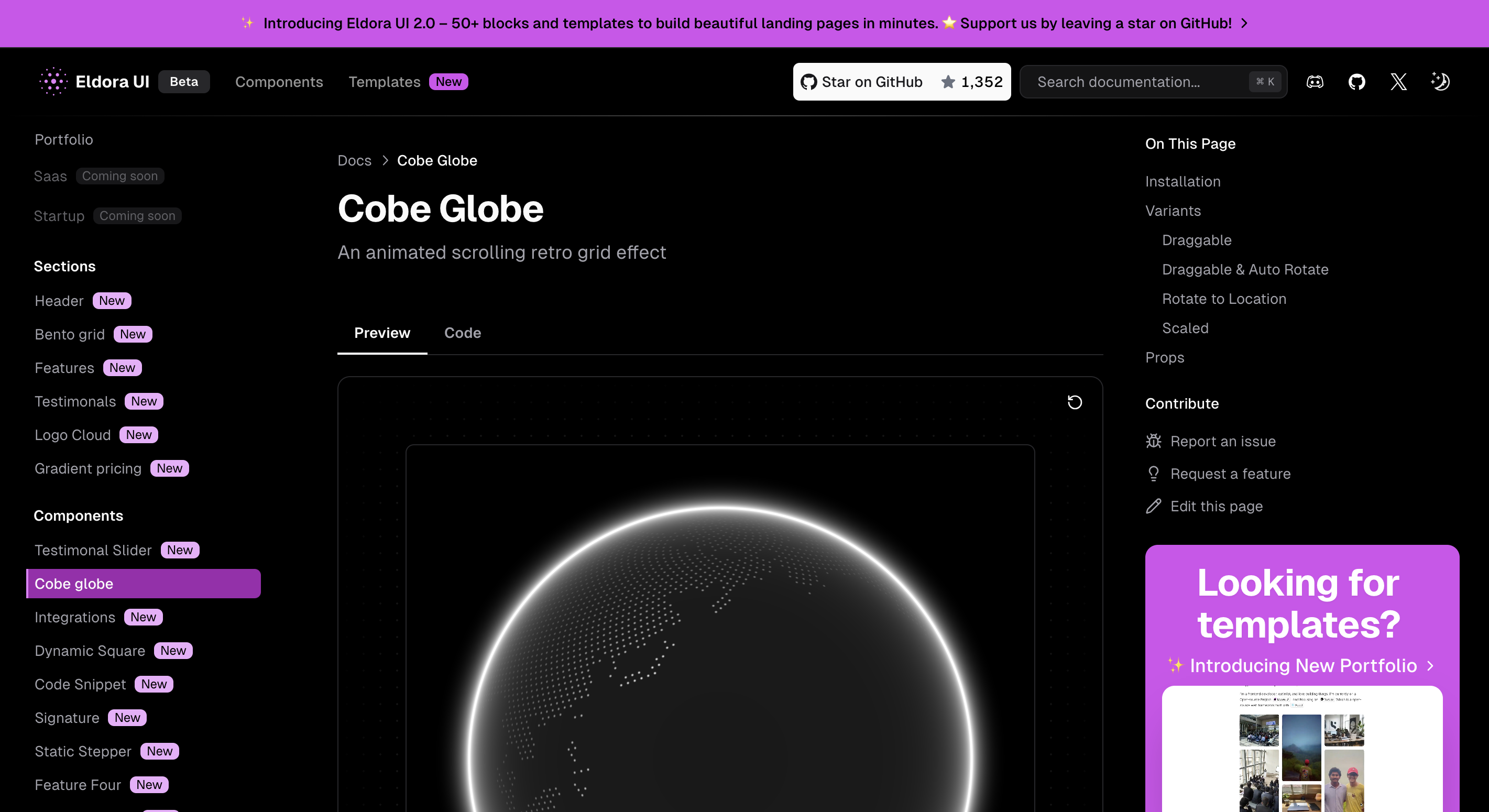
Installation
Copy and paste the following code into your project.
components/eldoraui/featurefour.tsx
"use client";
import { useEffect, useState } from "react";
import { cn } from "@/lib/utils";
//TODO : Improve mobile version to display the image down the corresponding text instead of at the full bottom
export function TextComponent({
number,
title,
content,
isOpen,
loadingWidthPercent,
}: Readonly<{
number: number;
title: string;
content: string;
isOpen: boolean;
loadingWidthPercent?: number;
}>) {
return (
<div
className={cn(
"transform-gpu rounded-lg border transition-all",
isOpen
? "border-neutral-500/10 bg-gradient-to-b from-neutral-200/15 to-neutral-200/5 dark:border-neutral-500/15 dark:from-neutral-600/15 dark:to-neutral-600/5 dark:shadow-[2px_4px_25px_0px_rgba(248,248,248,0.06)_inset] "
: "scale-90 border-transparent opacity-50 saturate-0",
)}
>
<div className="flex w-full items-center gap-4 p-4">
<p
className={cn(
"inline-flex size-8 shrink-0 items-center justify-center rounded-md bg-neutral-500/20 text-neutral-600",
)}
>
{number}
</p>
<h2
className={cn(
"text-left text-xl font-medium text-neutral-800 dark:text-neutral-200",
)}
>
{title}
</h2>
</div>
<div
className={cn(
"w-full transform-gpu overflow-hidden text-left text-neutral-600 transition-all duration-500 dark:text-neutral-400",
isOpen ? " max-h-64" : "max-h-0",
)}
>
<p className="p-4 text-lg">{content}</p>
<div className="w-full px-4 pb-4">
<div className="relative h-1 w-full overflow-hidden rounded-full">
<div
className={cn("absolute left-0 top-0 h-1 bg-neutral-500")}
style={{ width: `${loadingWidthPercent}%` }}
/>
</div>
</div>
</div>
</div>
);
}Update the import paths to match your project setup.
Props
TextComponent Component Props
| Prop Name | Type | Default | Description |
|---|---|---|---|
number | number | - | The number to display, typically used for ordering or numbering items. |
title | string | - | The title or label associated with the text content. |
content | string | - | The content text to display. |
isOpen | boolean | - | A boolean indicating whether the content is expanded (true) or collapsed (false). |
loadingWidthPercent | number | 0 | The width percentage of the loading progress bar, typically between 0 and 100. (Optional) |